

Always Connected with CCU Online.
Your days are busy enough, let CCU save you time with anytime, anywhere access to your CCU account through CCU Online, CCU's online banking platform! CCU Online is a safe, secure way to inquire, transact and set alerts on your CCU accounts. With your smartphone, computer or tablet, you always have access to your account information.
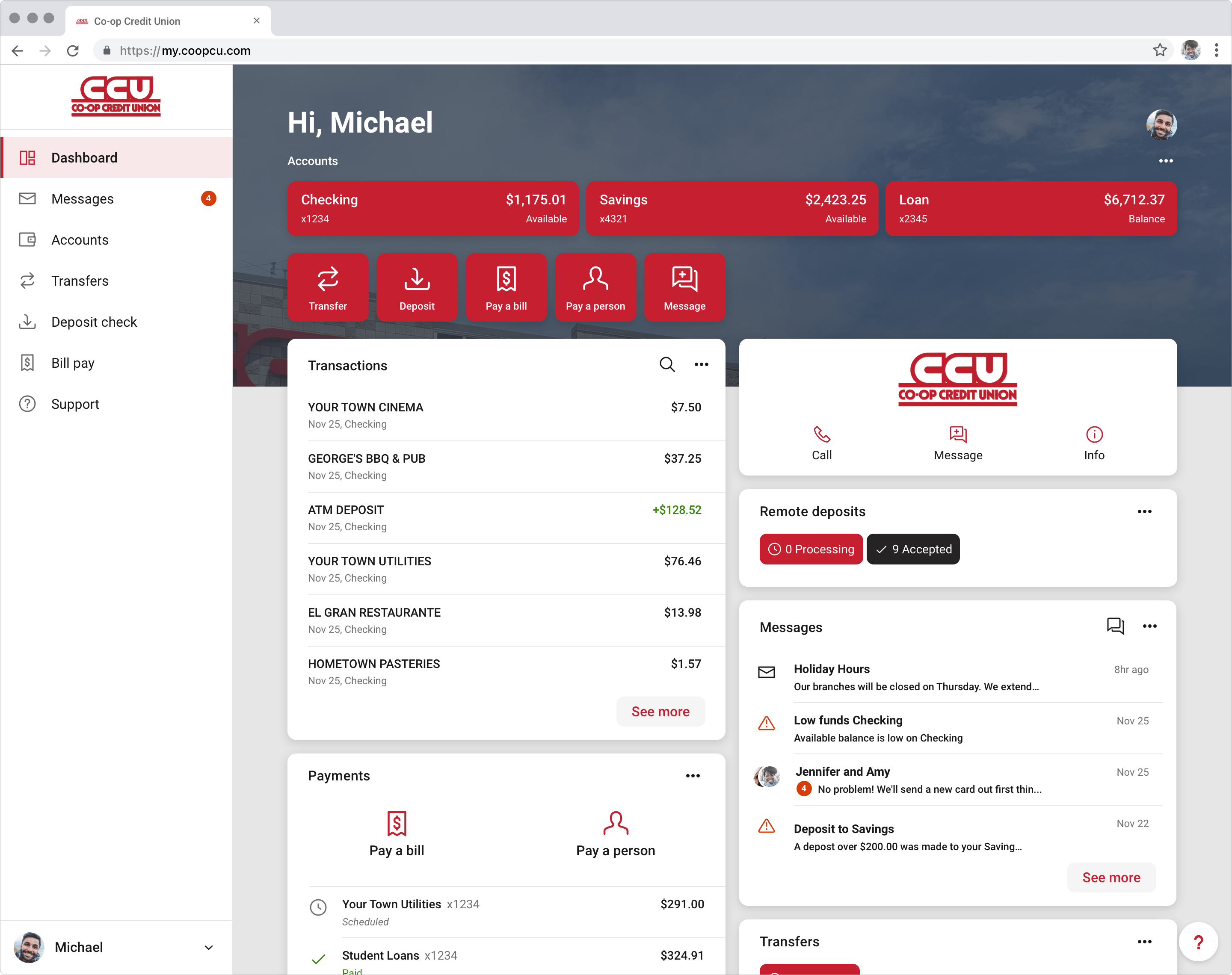
Benefits of CCU Online:
Alerts & Secure Messaging
Set an alert to view your daily balance, when your balance hits a specified minimum amount, when a check number clears and more!
- Log in and click your name in the bottom left-hand corner of the screen
- Select 'Account Settings' and select an account to add the alert to
- Choose 'Balance' or 'Transaction' and click 'Add Alert'
- Enter the required info and select how you would like to receive the alert notification
- Click 'Add Alert' when you're finished.
Send secure messages to CCU Representatives through CCU Online.
- Log in and click 'Messages'
- Select 'Send us a message' and a chat box will appear allowing you to type and send your secure message.
- We typically respond within 2-4 hours during regular business hours.
Balance Inquiries & Transfer Funds
View your account balance, make immediate, scheduled or reoccurring transfers and view cleared check images.
Apply for a Loan or Open a New Account
Easily apply for a loan or open a new account through CCU Online. Once in CCU Online, select 'Add an account' and then click 'Apply for a Share or Loan' to begin or monitor your application.
CCU Pay
Access CCU Pay through your Online Banking to set up one-time or recurring bill payments. Once in CCU Online, select 'Bill Pay' on the left menu.
eStatements
Access and view your eStatements easily. Once in CCU Online, select the red 'Documents' button to view your eStatements.
Enrolling in eStatements also will allow all Notices, like certificate renewals, and all Tax Statements, like 1099-INT and 1098s, to be accessed electronically.
Loan Payment Information
Make a loan payment, receive a loan payoff quote (excluding mortgages) and view your FICS Mortgage information through the 'FICS Loan Detail' tab.
Card Management and Travel Notices
Under 'Card Management', you can toggle your debit card from on and off when not in use or if you have lost your debit card. From here, you can also report your debit card as lost or stolen.
By selecting 'Travel Notices' in the left-side menu, you can notify CCU of upcoming travel plans to help alleviate card issues while you're away.
and More!
- Receive line-of-credit advances
- Order additional checks
- Update contact information (email, phone and/or mail address)
For additional questions, review our FAQ section at the bottom of this page.
Internet Browser Security and Accessibility Information
We are committed to protecting our members by maintaining the highest security standards. Compatible browsers/versions for our products are:
We are committed to protecting our members by maintaining the highest security standards. Compatible browsers/versions for our products are:
- Microsoft Edge
- Microsoft Edge will be supported at the latest version only. The Banno Digital Platform may deny access to older Microsoft Edge versions 60 days after a new version is released.
- Google Chrome
- Chrome should automatically update and major updates are released approximately every 12 weeks. If Chrome is two versions older than the current stable channel version, the Banno Digital Platform may deny it access.
- Apple Safari
- Each year Apple typically makes upgrades to Safari during the fall. Approximately 60 days after a new version is released, the Banno Digital Platform may deny older versions access. However this change requires that the new Safari version is available on both MacOS and iOS devices.
- Mozilla Firefox
- FireFox should automatically update. If FireFox is two versions older than the current stable channel version, the Banno Digital Platform may deny it access.
Other browsers may work. However, you may need to modify your settings. Generally speaking, if you update your browser to the current version, it should work. If your browser doesn't support SSL or 128-bit encryption, you will need to upgrade your browser.
Loading...

Security. Protection. Peace of Mind.
Explore CCU's identity theft protection products to give you peace of mind.
